OpenAI is launching new features without any breaks Like Make Own ChatGPT and now you can use ChatGPT by Voice Chat. The OpenAI has now rolled out a voice chat feature on the ChatGPT App (Both Android & IOS) For Everyone means you don’t have to be a premium member to use this Voice Chat Feature.
Use Voice Chat in the ChatGPT App
- Open the App Store or Google Play and install the ChatGPT app (Android & iOS, Free) on your smartphone.
- launch the ChatGPT app and sign in with your account.
- tap on the “headphone” icon at the bottom-right corner to use a voice chat option. After that, the ChatGPT will ask you to choose a voice.

GREAT! Now there, You can chat by voice using ChatGPT.
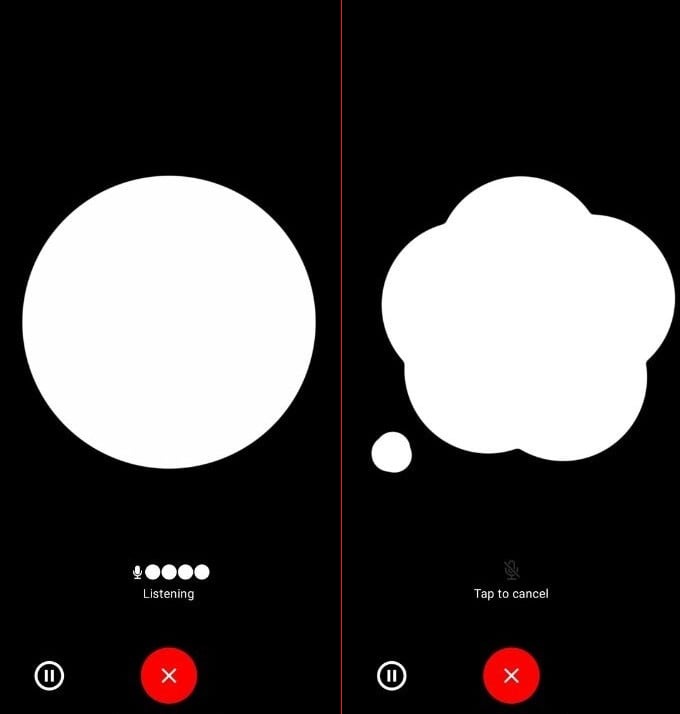
Customize the Voice in the ChatGPT App
You can also change the ChatGPT Voice, Currently while I’m writing this article ChatGPT has only 7 Voices – Cove, Juniper, Breeze, Sky, and Ember. Just Follow the below Steps to Change your Voice.
- First, Open the “Menu” on the left and tap on your “Account” at the bottom.
- Tap on the “Voice” option under the Speech section.
- And now, you can change the voice for ChatGPT, The selected default ChatGPT Voice is “Sky”.
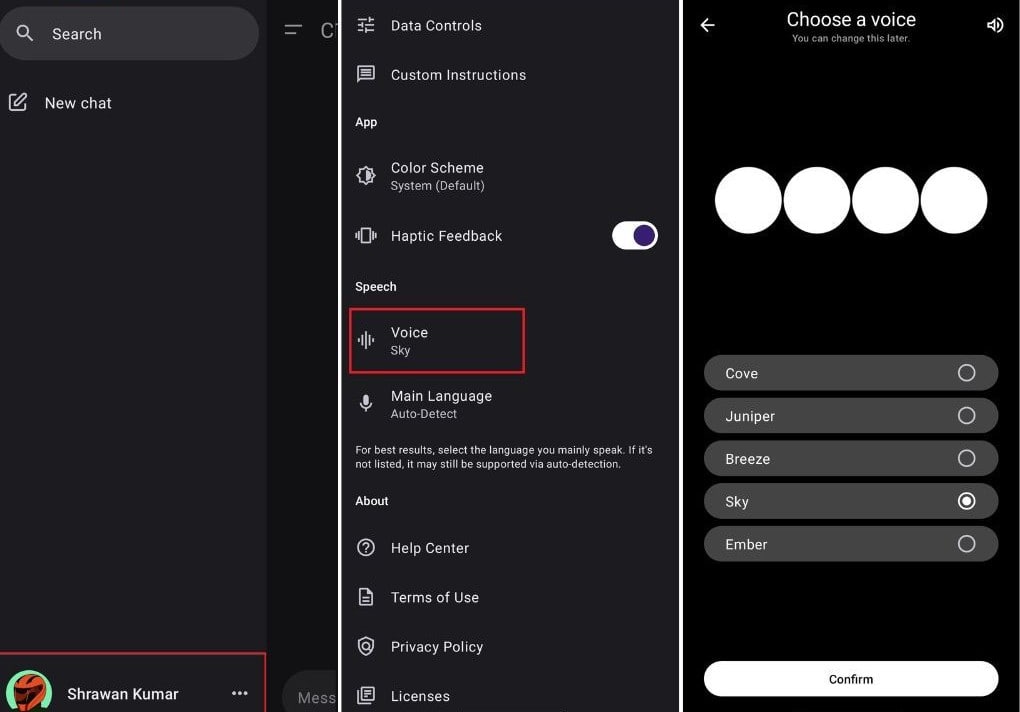
So, that’s it. This is our short guide on How To use a ChatGPT Voice Feature, I hope you also like our other articles on ChatGPT.
